Office 365 Email
At Queen Elizabeth Grammar School, we use Microsoft’s Office 365 for our Email service.
This is provided for both staff and student usage. Outlook Web App (OWA) is the webmail based system for you to use to read and reply to any emails (amongst other features). You need to login to this system to be able to use your student advantage offering.
Staff
-
Username: Your Staff email address as StaffID@qegs.cumbria.sch.uk (Same as your network login with the added @qegs.cumbria.sch.uk)
-
Password: Your Network Login password (Used to logon to the school computers)
Students
-
Username: Your student email address as StudentID@pupil.qegs.cumbria.sch.uk Where “StudentID” is your Network Username.
-
Password: Your Network Login password (Used to logon to the school computers)